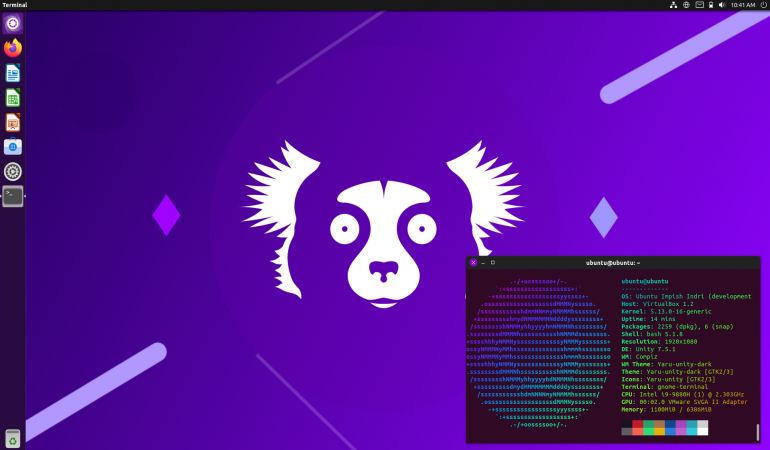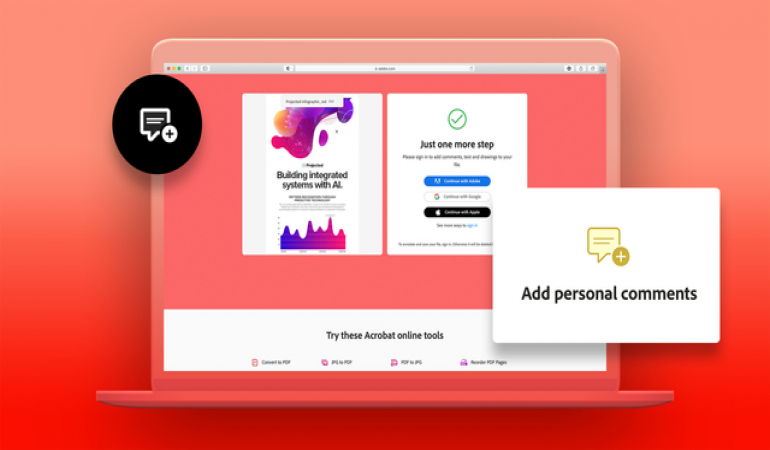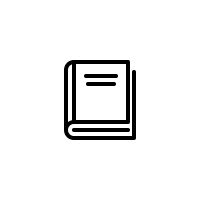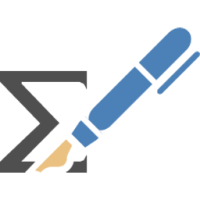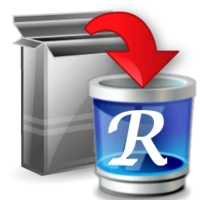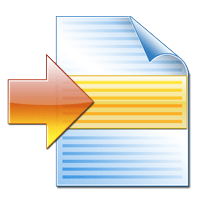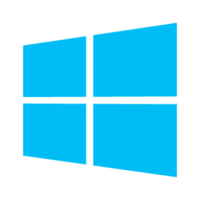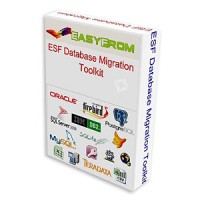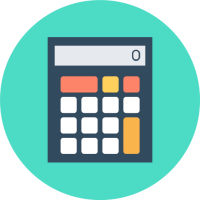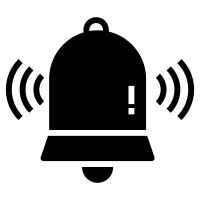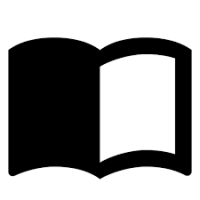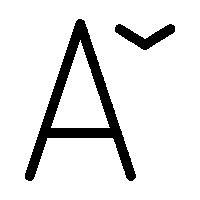
Alternate Font Sizer 1.420
This simple application assists in effortlessly modifying the desktop font size on Windows 10 Fall Creators and subsequent Updates.
Windows 10 has its pros and cons, and one drawback is that the display is automatically adjusted when you change the desktop font size. However, there are various apps available to address issues with Windows 10, including the Alternate Font Sizer. This application offers a simple setup process and provides a user-friendly window where you can easily configure the font settings. You have the option to increase or decrease the size of different elements such as the caption, icon, menu, message, SM caption, and DPI font. The font weight is automatically adjusted based on the chosen size. Additionally, you can view the current display DPI, apply italic effects, and fine-tune detailed font attributes like width, escapement, orientation, underline, strikeout, charset, output precision, clip precision, pitch and family, quality, and face name. The modified font settings can be previewed before applying them.