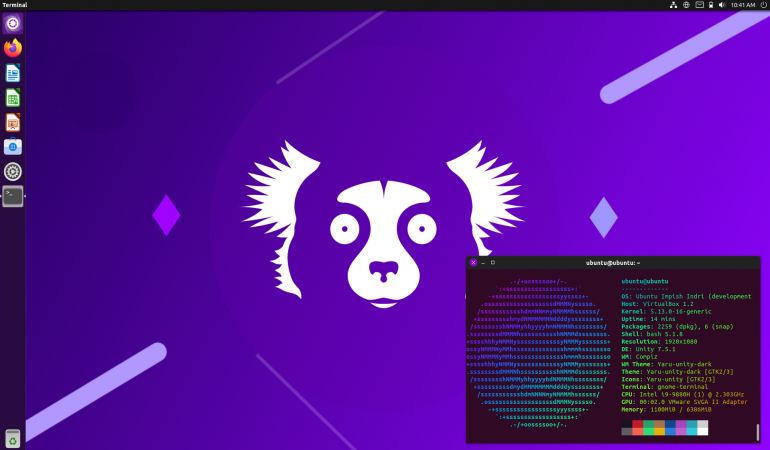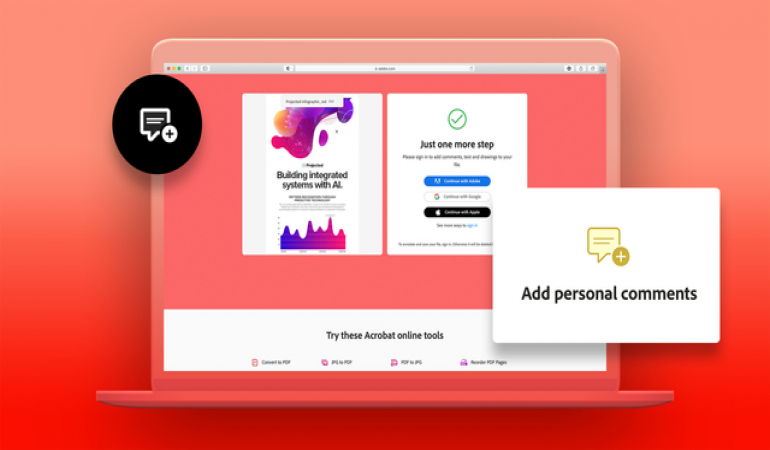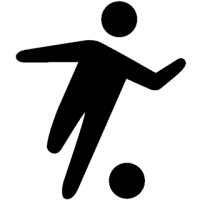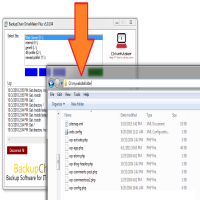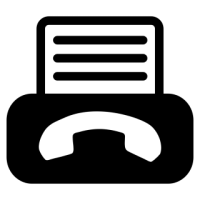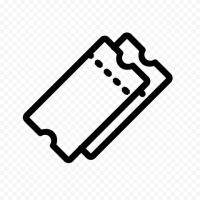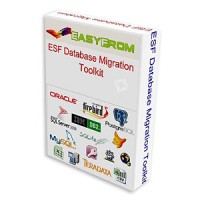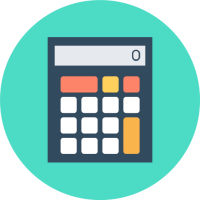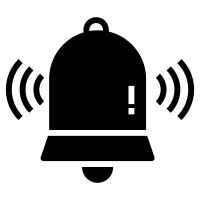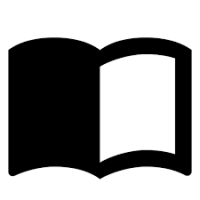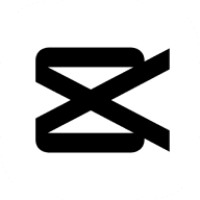
CapCut Video Editor 8.3.0
CapCut is an exceptional video editing application that combines multiple features into one, allowing you to effortlessly produce remarkable videos at no cost.
CapCut is a user-friendly video editing application packed with a plethora of features. It offers an intuitive interface for effortless video editing, along with a comprehensive set of tools such as trim, split, cut, and merge. With a vast music library, you can easily find the perfect track to enhance your videos. CapCut also allows you to personalize your videos with customizable text and fonts for captions and titles. The multi-layer timeline facilitates seamless editing and layering of elements. Additionally, you can utilize filters, effects, and a variety of transitions to enhance video quality and style. CapCut offers multiple aspect ratio options, ensuring compatibility with various platforms. Lastly, the inclusion of green screen/chroma key functionality enables the addition of custom backgrounds to your videos.