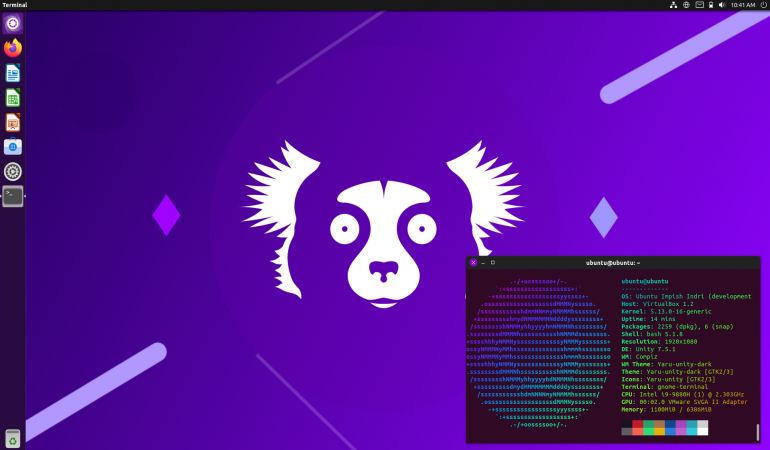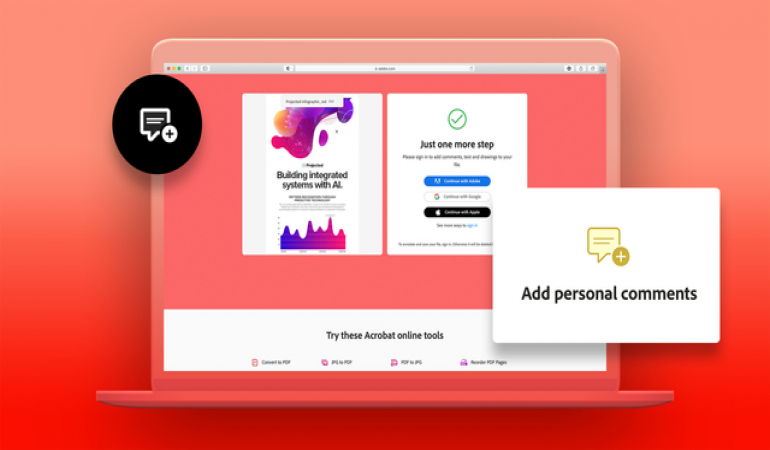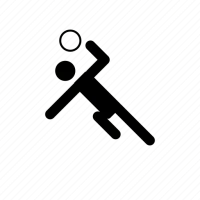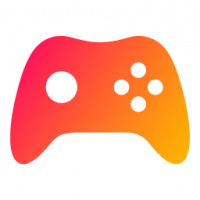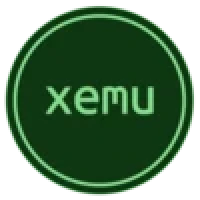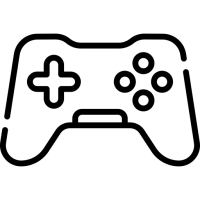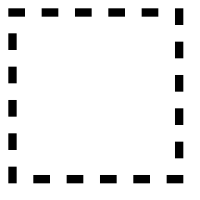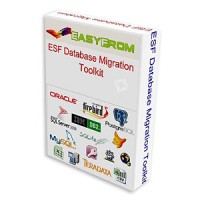Microsoft Xbox 360 Firmware 2.0.17559.0 for CD
This package contains the firmware version 2.0.17559.0 - CD for Microsoft Xbox 360
How to update:
To get started with updating your console software, you'll need to follow a few steps. First, you'll want to download the update file onto your computer by clicking on "Save" and ensuring that you save the console update .zip file. Once you've got the file downloaded, youn need to extract the file.
After unzipping the file, you'll need a blank DVD or CD that you can write on. Insert it into your computer's CD-ROM/DVD-ROM and copy the contents of the .zip file onto the root directory of the disc. Then, select the option to write/burn the files onto the disc.
When the disc has been successfully burned, eject it from your PC and insert it into your Xbox 360 console. Restart the console and wait for it to start up again. At this point, the installation program will begin automatically. Be sure to choose "Yes" when prompted to update the console software, and the update will start running.